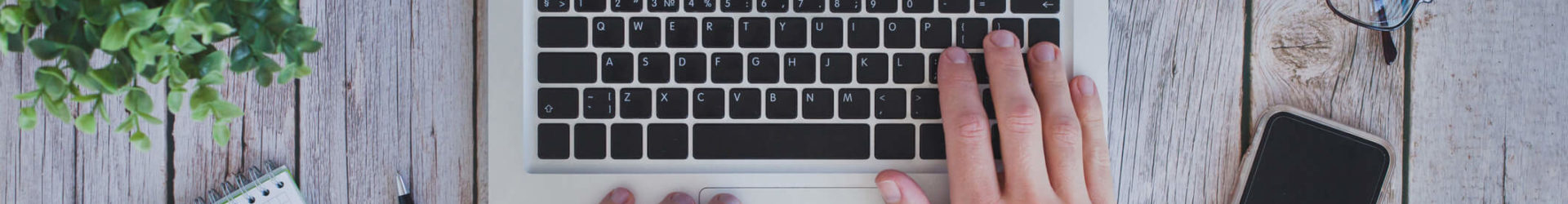Key Takeaways
The IP PIN is a 6-digit code known only to you and the IRS that helps prevent fraud by verifying your identity when filing tax returns.
You can request one online via your IRS.gov account (using ID.me for identity verification), and it’s issued immediately once verified.
If you can’t enroll online, alternatives include filing Form 15227 (if your income qualifies) or visiting a Taxpayer Assistance Center to authenticate in person.
What is an IRS Identity Protection PIN?
The IRS Identity Protection PIN is a six-digit code that is known only to you and the IRS. It helps prevent scammers from filing fraudulent tax returns using your personally identifiable information. It’s essentially the key that helps keep your tax account secure. If anyone files electronically using your information and does not provide the correct IP PIN, the return will be rejected. Paper returns will also go through additional scrutiny to safeguard you from fraud.
Although the IP PIN program is voluntary, it’s important to note that you must pass a rigorous identity verification process to obtain one. The IP PIN is also only valid for one calendar year. You must register for a new one each tax season.
How to Obtain an IP PIN
Dealing with identity theft and tax fraud can be a real nightmare. Don’t take the risk! Follow these steps to obtain an IRS Identity Protection PIN today.
First, create an IRS account (skip this part if you are already registered). You will need to enter the following information:
- Name
- Phone
- Address
- Birthdate
- Social Security number (SSN)
- Tax-filing status (single, head of household, etc.)
- Financial account number (student loan, mortgage, etc.)
Once you have entered the required information, the IRS will email you a verification code. Fill out the forms and verify your phone number. If the IRS is unable to verify your information, you may have to apply by mail or fax (see information for alternative methods below).
Next, go to IRS.gov/IPPIN and click on the “Get an IP PIN” button. Please be advised that the tool is not available from mid-November through mid-January.
Alternative Methods for Getting an IP PIN
It’s not uncommon for some taxpayers to have difficulty using the online tool. If you are unable to verify online, you may request your IP PIN by mail, fax, or in person.
By Mail or Fax
You can submit Form 15227, Application for an Identity Protection Personal Identification Number (IP PIN) if you meet the following qualifications:
- Your adjusted gross income (AGI) is $79,000 or less ($158,000 for married filing jointly)
- You have access to a phone
- You have a valid SSN or ITIN
Once the IRS receives the form, a representative will contact you by phone to validate your identity. Your IP PIN is then sent to you by mail within four to six weeks.
To Apply in Person
You may also go to your nearest IRS office and apply for an IP PIN in person if you are unable to verify online or use Form 15227. You must make an appointment at your local Taxpayer Assistance Center. Please be sure to bring two forms of identification with you. One must be a government-issued picture identification document, such as a state-issued ID or driver’s license. Once your identity is verified, you should receive your IP PIN by mail within three weeks.
How to Use Your IP PIN When Filing
The IRS Identity Protection PIN is only used on Forms 1040, 1040-NR, 1040-PR, 1040-SR, and 1040-SS. If you are using tax software, enter the six-digit code when prompted. You may also give your code to a trusted tax professional who is preparing your forms on your behalf.
Always make sure you are using the most recent IP PIN and double-check for typos. If the number provided doesn’t match what the IRS has on file, your return will be rejected or delayed until your identity can be verified. In the event that you lose your IP PIN, you may retrieve it by using the Get an IP PIN tool or by calling the IRS at 800-908-4490 to have one reissued.
Never reveal your code to anyone other than a trusted tax professional. The IRS will never ask for your IP PIN. If you receive a call, text, or email asking for your IP PIN, it’s a scam!