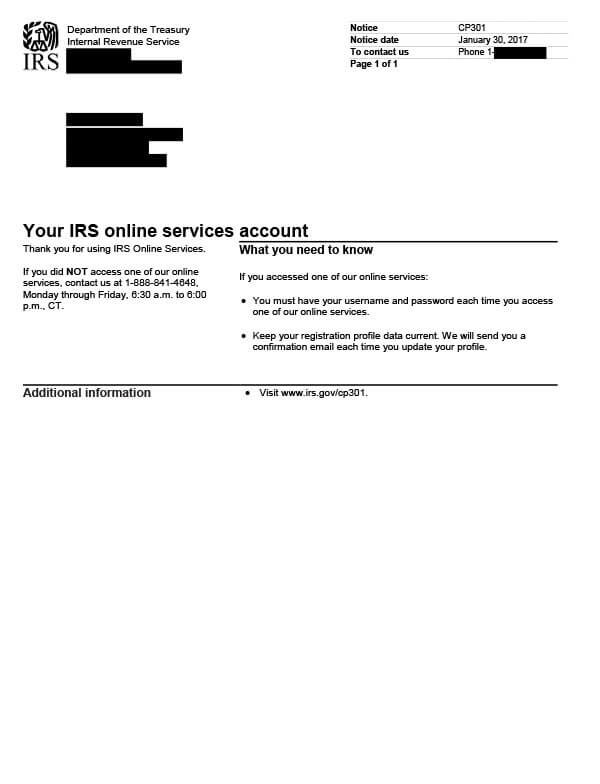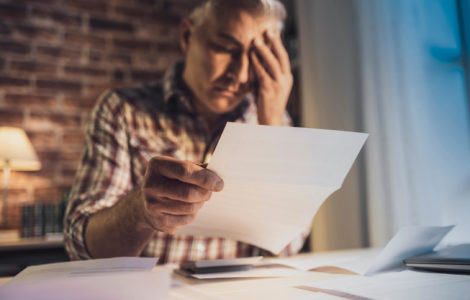IRS Notice CP301 – Online Service Confirmation
When a taxpayer registers for an online service with the IRS, they are sent a CP301 notice for confirmation.
Why Did I Receive IRS Notice CP301?
You received IRS Notice CP301 because you recently registered for one of the IRS’s online services. This notice is confirming your registration or sending you an activation code.
Next Steps
Review your CP301 notice and save a copy for your records. If you’ve already completed your registration, no action is needed.
If you didn’t register for an online service or request an activation code:
- Immediately call the number on your notice.
If you need to use the activation code to complete your registration:
- Visit online services and follow the instructions to activate your account.
- Sign in with the username and password you created.
- Enter your activation code from your CP301 notice.
Who Should I Contact if I Have More Questions?
For questions regarding your IRS Notice CP301, please call the number on the notice or 800-829-1040.